Recommended Social Media Image Sizes: Your Free Guide
Recommended Social Media Image Sizes
→ Overview Of Social Media Image Sizes
→ Facebook Image Sizes
→ Instagram Image Sizes
→ LinkedIn Image Sizes
→ X (Twitter) Image Sizes
→ YouTube Image Sizes
→ Google Business Profile Image Sizes
Social media platforms are an essential tool for businesses and individuals to help promote products and services. To stand out on these platforms, your visual content plays a vital role in attracting and engaging users. To make sure you are getting the most out of your social media presence, it’s essential you are using the optimal image sizes for each platform to ensure your visuals appear crisp and clear.
Most social media platforms give you the parameters for the minimum and maximum sizes for your visuals but don’t usually give you the recommended sizes to generate the best interaction and engagement.
In this blog, we will help to simplify and break down what sizes you need to be using for each of the main social media platforms, combining information from reputable sources such as: Hootsuite, Brandwatch, Sprout Social and our own internal knowledge and experience of the best performing image sizes.
If you need any personalised help with what image sizes you need to be using or your marketing in general, get in touch using our contact form.
Overview Table Of Social Media Image Sizes
This is our quick and easy to read table of the main social media image sizes you’ll need to maximise your visual performance. Can’t see the image size you are looking for in the overview table below? We go into further detail on each platform and our recommended image sizes in this blog.
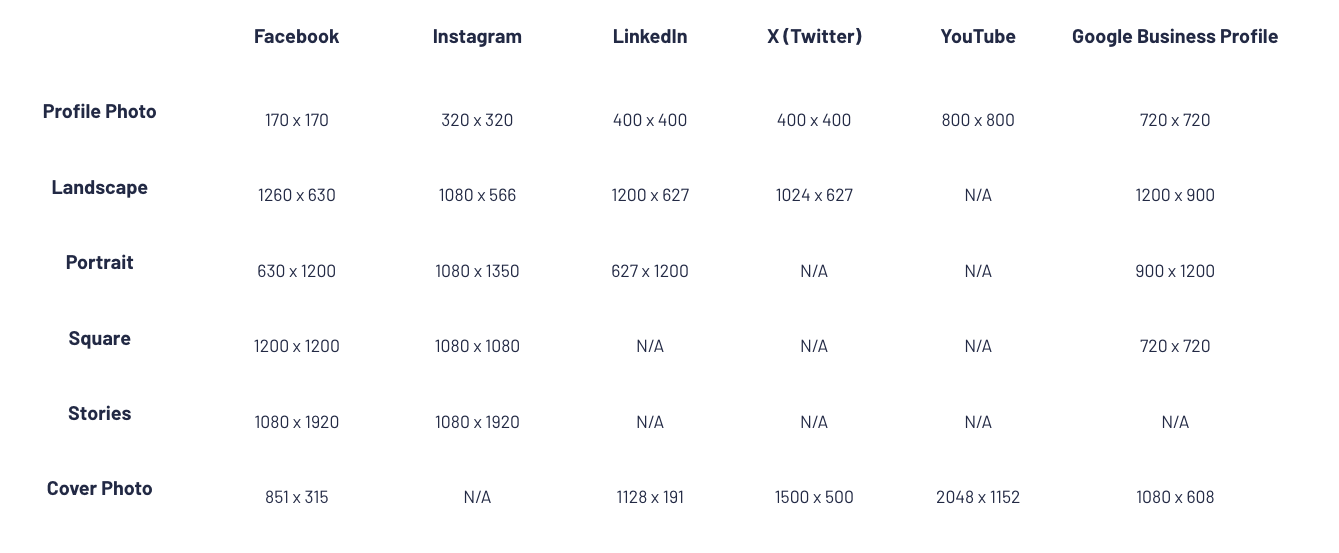
Facebook Image Sizes
Facebook is constantly updating its design and image dimensions. Our main tip would be to upload the highest quality image you can and resize to the recommended dimensions below. This will ensure your visuals are sharp, engaging, and effectively convey your message to your audience.
Facebook Profile Picture Image Size
- Recommended upload size: 170 x 170 pixels
- Recommended image format: PNG
- Recommended file size: Below 100KB
Please note: Your Facebook profile picture will display at 176 x 176 pixels on desktop. But it will display as 196 x 196 pixels on most mobile phones. Plus, the picture will be cropped to a circle, so bear this in mind when you are formatting your image.
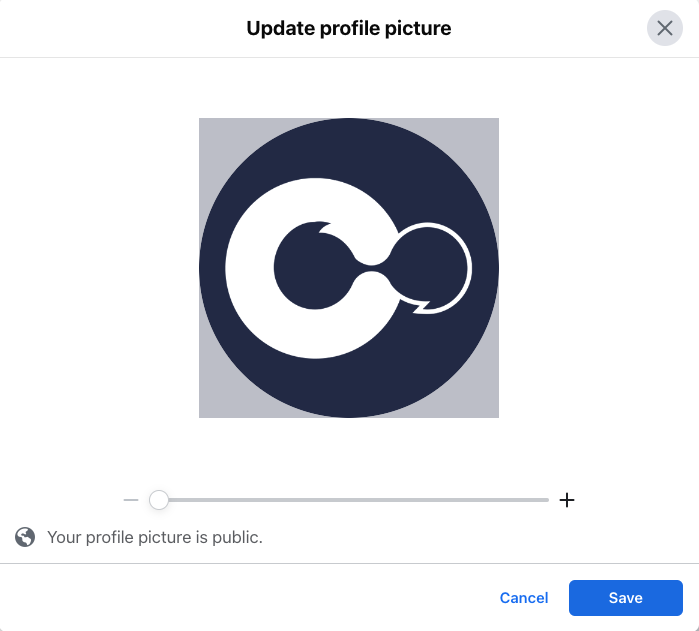
Facebook Feed Image Size
- Recommended upload sizes:
- Landscape: 1260 x 630 pixels
- Square: 1200 x 1200 pixels
- Portrait: 630 x 1200 pixels
- Recommended image format: PNG or JPG
- Recommended file size: Below 30MB
Facebook does automatically resize your uploaded photos for your feed, but the minimum upload size is 600 x 315 pixels.
Facebook Stories Image Size
- Recommended upload size: 1080 x 1920 pixels
- Recommended image format: PNG
- Recommended file size: Below 30MB
When designing for stories, it’s essential to keep any key content or text in the centre of the image, as the top and bottom might be covered your profile photo or call to action buttons.
Facebook Cover Photo Image Size
- Recommended upload size: 851 x 315 pixels
- Recommended image format: PNG
- Recommended file size: Below 100KB
Top tip: Profile pictures of cover photos with logos or text work best when uploaded as a PNG file. Although, JPG files are also allowed and, like a PNG file, will allow you to avoid any compression or distortion.
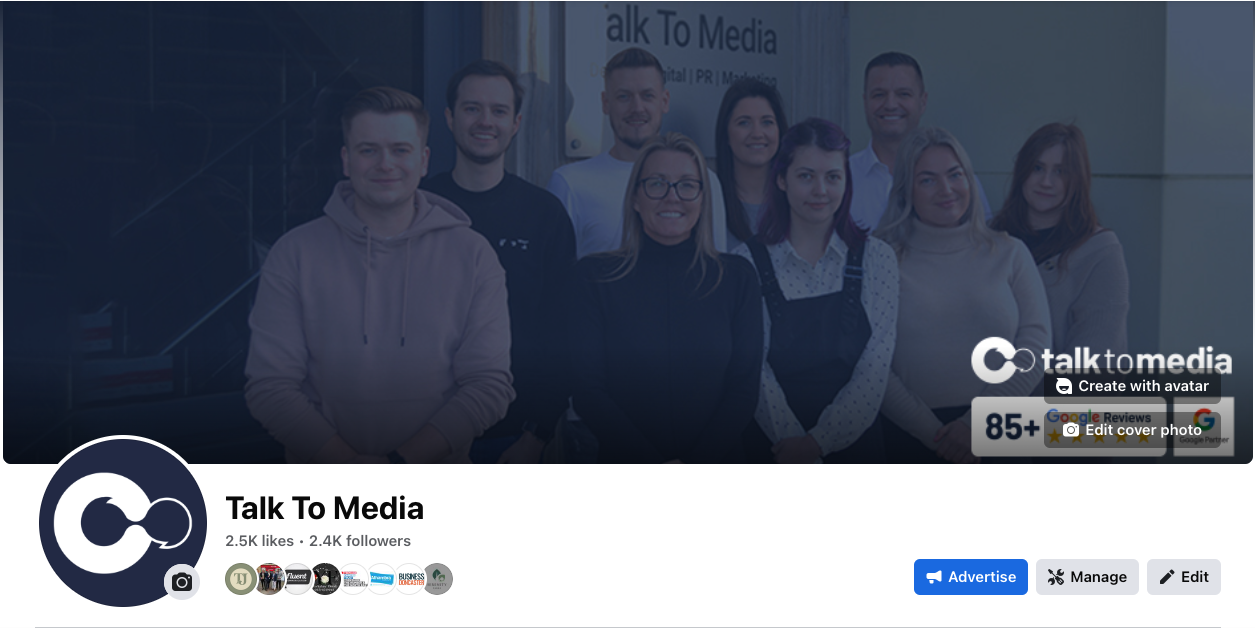
Facebook Event Image Size
- Recommended upload size: 1920 x 1005 pixels
- Recommended image format: PNG
- Recommended file size: Below 1MB
One thing to note, you are unable to change your Facebook event image once you have added it to the event.
Facebook Ads Image Sizes
There are several ad formats on Facebook, each with its own size specifications. See below our recommended guidelines for the most common image ad types. If you require any more assistance with you Facebook Advertising campaigns or information on the image sizes you should be using, don’t hesitate to get in touch through our project enquiry form.
- Single Image Ads
- Recommended upload sizes:
- Landscape: 1260 x 630 pixels
- Square: 1200 x 1200 pixels
- Portrait: 630 x 1200 pixels
- Recommended image format: PNG
- Recommended file size: Below 30MB
- Recommended upload sizes:
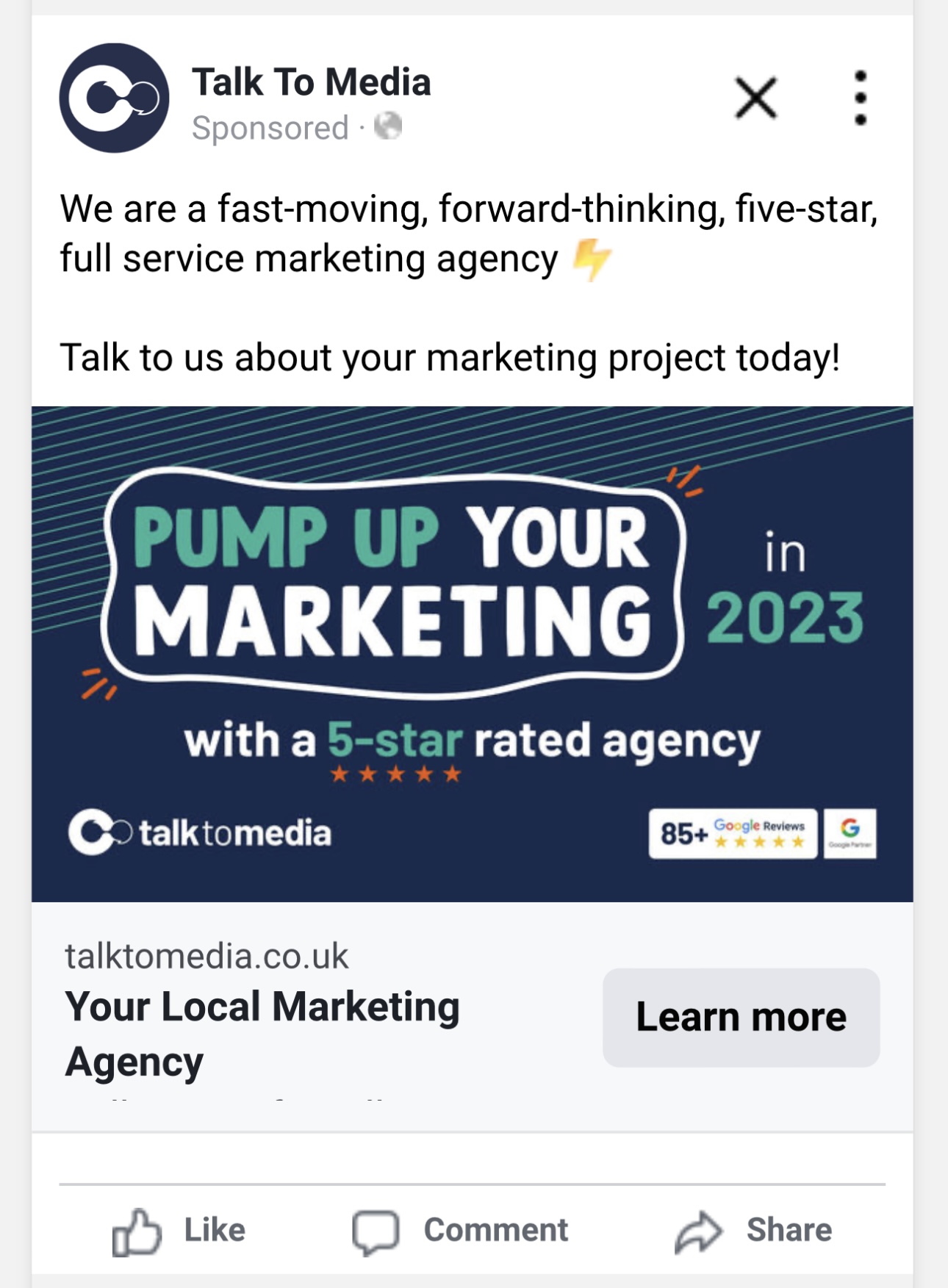
Carousel Image Ads
- Recommended upload size: 1080 x 1080 pixels
- Recommended image format: PNG
- Recommended file size: Below 30MB
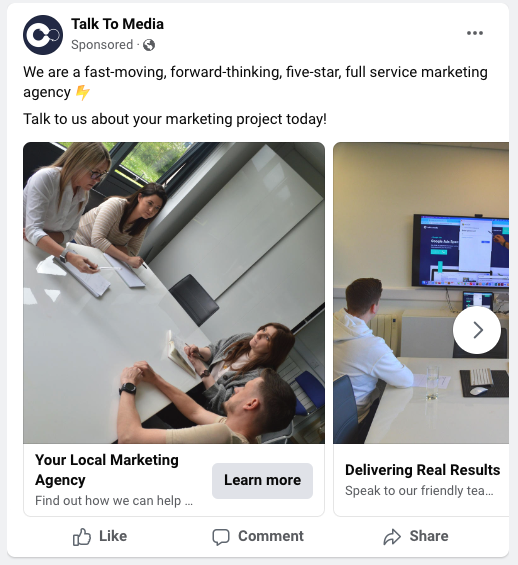
Instagram Image Sizes
Instagram is one of, if not the most visual social media platform that needs images to tell do the storytelling. To ensure that your images create the right emotions and maintain clarity, adhering to the recommended sizes is essential.
Instagram Profile Picture Image Size
- Recommended upload size: 320 x 320 pixels
- Recommended image format: PNG
- Recommended file size: Below 500KB
Make sure you take into consideration that Instagram profile pictures are displayed as a circle, even though the dimensions are square. So be careful to make sure your image isn’t cropped out.
Instagram Feed Post Sizes
- Recommended upload sizes:
- Landscape: 1080 x 566 pixels
- Square: 1080 x 1080 pixels
- Portrait: 1080 x 1350 pixels
- Recommended image format: PNG
- Recommended file size: Below 30MB
When you post a photo on Instagram, it’s best to make sure the image is 1080 pixels wide, so it doesn’t get automatically resized.
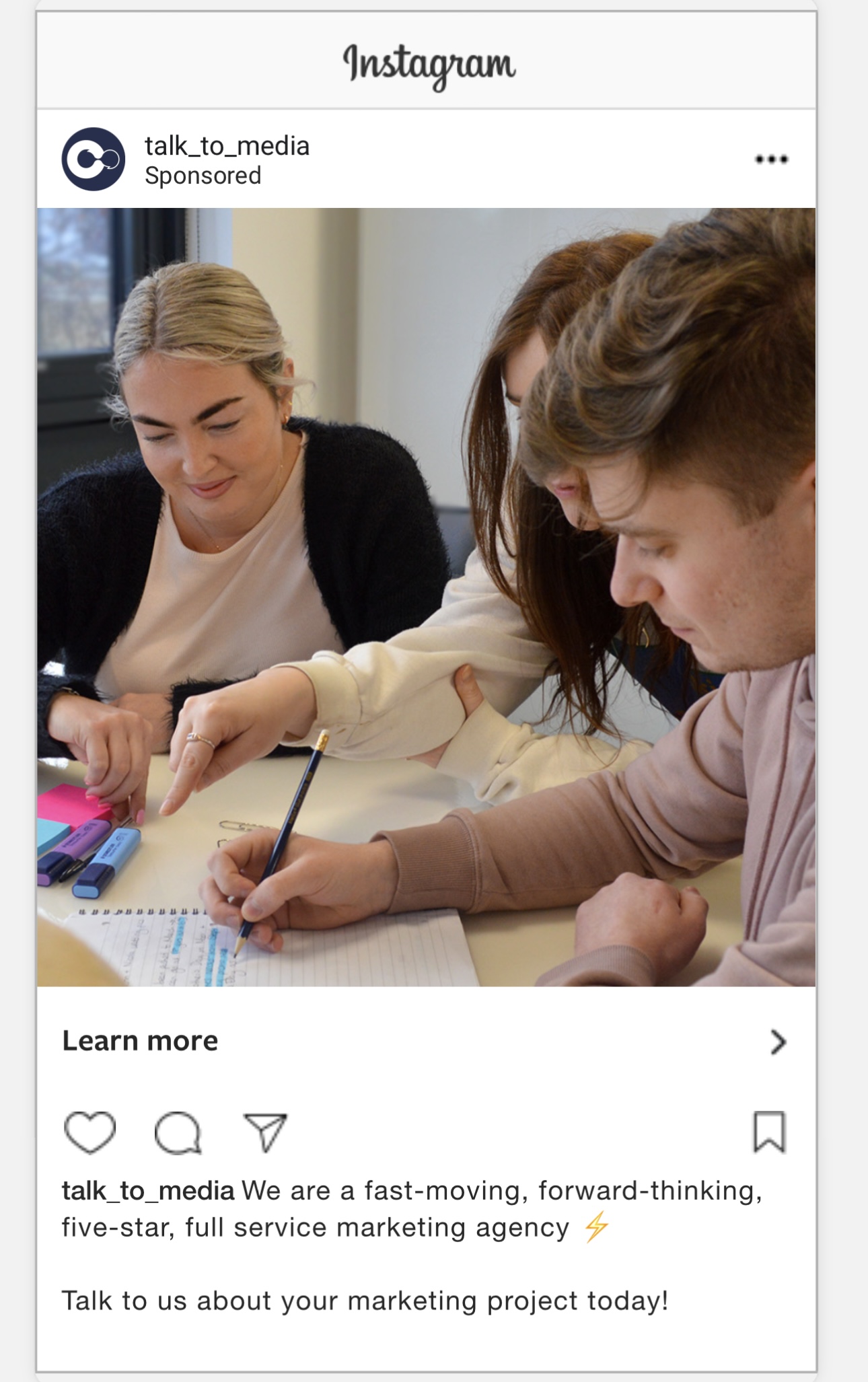
Instagram Stories Size
- Recommended upload size: 1080 x 1920 pixels
- Recommended image format: PNG
- Recommended file size: Below 30MB
This is an aspect ratio of 9:16. If you use any other ratios, the story might be cropped or zoomed with blank spaces.
LinkedIn Image Sizes
As the leading professional networking platform, LinkedIn provides an avenue for professionals to connect, share, and learn. Your visuals on LinkedIn can speak volumes about your professionalism and brand. Therefore, ensuring optimal dimensions is crucial.
LinkedIn Feed Post Sizes
- Recommended upload sizes:
- Landscape: 1200 x 627 pixels
- Portrait: 627 x 1200 pixels
- Recommended image format: PNG
- Recommended file size: Below 5MB

LinkedIn Images For Personal Pages
- LinkedIn Personal Profile Picture Image
- Recommended upload size: 400 x 400 pixels
- Recommended image format: PNG
- Recommended file size: Below 8MB
The max file size is 8MB, so uploading a file that is close to 8MB will allow you to retain the highest quality possible for LinkedIn.
LinkedIn Personal Cover Image
- Recommended upload size: 1584 x 396 pixels
- Recommended image format: PNG
- Recommended file size: Below 8MB
LinkedIn Images For Company Pages
LinkedIn Company Logo Image
- Recommended upload size: 300 x 300 pixels
- Recommended image format: PNG
- Recommended file size: Below 4MB
LinkedIn Company Cover Image
- Recommended upload size: 1128 x 191 pixels
- Recommended image format: PNG
- Recommended file size: Below 8MB

LinkedIn Ads Image Sizes
There are several ad formats on Facebook, each with its own size specifications. See below our recommended guidelines for the most common image ad types. If you require any more assistance with you Facebook Advertising campaigns or information on the image sizes you should be using, don’t hesitate to get in touch through our project enquiry form.
Sponsored Content Feed Image Ads
- Recommended upload size: 1200 x 627 pixels
- Recommended image format: PNG
- Recommended file size: Below 5MB
Sponsored Content Carousel Image Ads
- Recommended upload size: 1080 x 1080 pixels
- Recommended image format: PNG
- Recommended file size: Below 10MB
Sponsored Follower Ads
- Recommended upload size: 100 x 100 pixels
- Recommended image format: PNG
- Recommended file size: Below 2MB
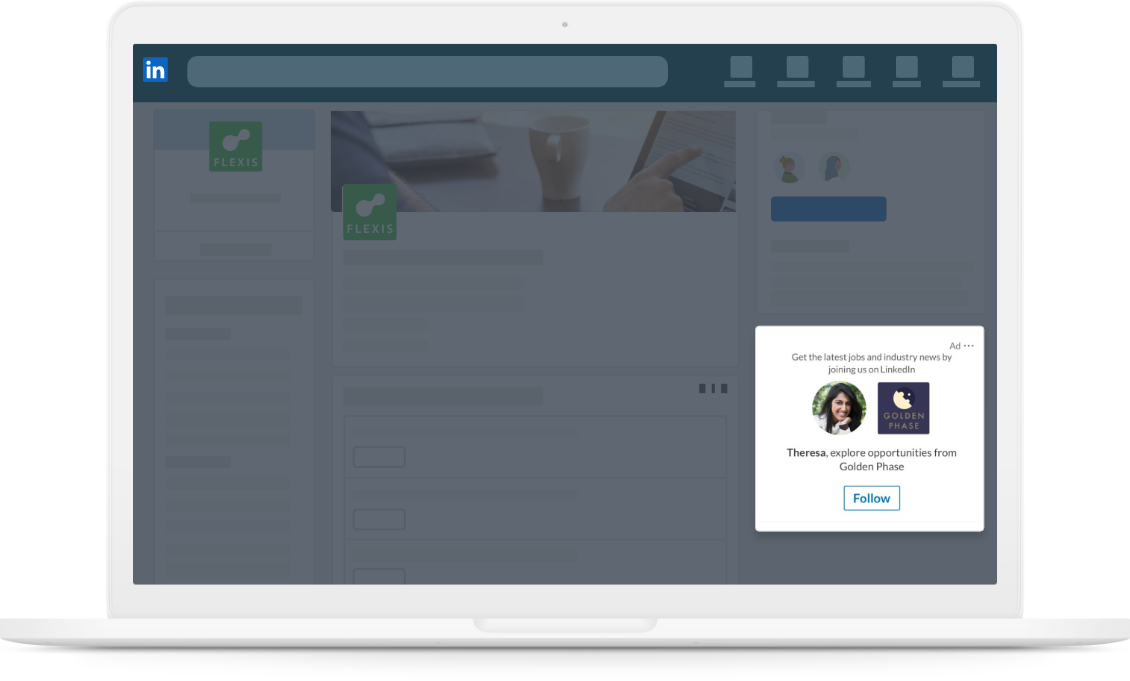
X (AKA, Twitter) Image Sizes
In the realm of real-time updates and information dissemination, X (Twitter) reigns supreme. The right visuals can amplify your tweets and create better engagement, but it’s important to ensure they’re displayed perfectly.
X (Twitter) Profile Picture Image Size
- Recommended upload size: 400 x 400
- Recommended image format: PNG
- Recommended file size: Below 2MB
X (Twitter) Header Image Size
- Recommended upload size: 1500 x 500
- Recommended image format: PNG
- Recommended file size: Below 5MB

X (Twitter) Feed Post Image Sizes
- Recommended upload sizes:
- Landscape: 1024 x 627
- Portrait: 1080 x 1350
- Recommended image format: PNG
- Recommended file size: Below 5MB
YouTube Image Sizes
With the power to influence and engage through videos, YouTube also requires attention to static visuals for branding. The right profile and thumbnail images can set the tone for your channel.
YouTube Profile Picture Image Size
- Recommended upload size: 800 x 800
- Recommended image format: PNG
- Recommended file size: Below 5MB
YouTube Channel Cover Image Size
- Recommended upload size: 2048 x 1152
- Recommended image format: PNG
- Recommended file size: Below 6MB
Google Business Profile Image Sizes
Google Business gives businesses the edge in local search results. High-quality visuals can make a lasting impression on potential customers looking for local services or products.
Google Business Profile Picture Image Size
- Recommended upload size: 720 x 720
- Recommended image format: PNG
- Recommended file size: Below 5MB
Google Business Profile Cover Image Size
- Recommended upload size: 1024 x 575
- Recommended image format: PNG
- Recommended file size: Below 5MB
Google Business Profile Posts Image Size
- Recommended upload size: 1200 x 900
- Recommended image format: PNG
- Recommended file size: Below 10MB
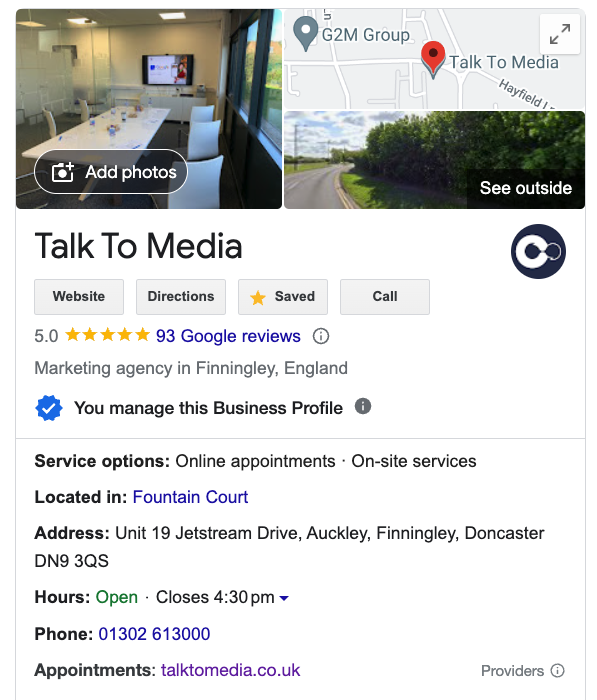
Conclusion
The visual aesthetics of your brand on social media can play a monumental role in user engagement. By ensuring you adhere to the optimal image sizes across platforms, you guarantee a more cohesive and effective online presence. Make sure to prioritize high-quality images that best represent your business and give users more confidence to get in touch with you or purchase from your website.
Here at Talk To Media, we offer both social media management and social media advertising services to help you take your business to the next level.
If your social media accounts are underperforming or you are looking for further help on how to optimise your social media images then call our team, and we will be happy to help!
About The Author
Lewis is a certified Google specialist with over 5 years of experience in Google Ads, Social Media Management + Social Media Advertising.
He holds an ACIM certification and is a member of the Chartered Institute Of Marketing and has presented talks on the importance of using Google Business Profile to boost your local business ranking.
Connect with Lewis on LinkedIn today.


